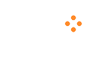Dark and Darker: How to Fix the "This Server Region is Currently Unavailable" Error
Dark and Darker is a popular fantasy extraction game that pits players against dangerous environments, other players, and challenging AI opponents. With its immersive PvPvE gameplay and unique approach to survival mechanics, it’s no surprise that Dark and Darker has gained a loyal player base. However, as with many online games, players sometimes encounter server issues—one of the most common being the “This Server Region is Currently Unavailable” error. Here’s a detailed look at why this error happens and the steps players can take to troubleshoot and potentially fix it.
Understanding the “Server Region is Currently Unavailable” Error
This error typically appears when players attempt to connect to a specific server region in Dark and Darker, only to find that the game is unable to establish a connection. The message indicates that the Dark And Darker Gold selected server region isn’t currently accessible, which could be due to several factors:
Scheduled Server Maintenance – The game’s servers may be undergoing routine maintenance, during which certain regions are temporarily disabled to ensure smooth operation and updates.
Server Overload – Dark and Darker’s popularity sometimes leads to high traffic, which can overload specific servers, resulting in temporary unavailability.
Regional Restrictions or Outages – Some server regions may be restricted due to location-specific issues, regulatory requirements, or unforeseen technical difficulties.
Player’s Internet Connection or Region Lock – Occasionally, issues on the player’s end, such as unstable internet connections or region-specific restrictions, can also lead to this error.
How to Fix the “Server Region is Currently Unavailable” Error
While this error can be frustrating, there are several troubleshooting methods you can try to potentially resolve it.
1. Check Server Status
The first step is to confirm if the server region you’re trying to connect to is indeed available. Many online games, including Dark and Darker, have official server status pages or social media accounts that provide real-time updates on server conditions. If the developers have posted about server maintenance or an outage, it’s best to wait until the servers are back online.
How to Check: Visit the official Dark and Darker Twitter account or developer forums to see if there are any announcements about server maintenance.
Third-Party Websites: Use third-party websites like Downdetector to see if other players are reporting similar server issues.
2. Switch to a Different Server Region
If the server you’re trying to connect to is temporarily unavailable, switching to a nearby region may allow you to continue playing. While this may affect latency, it’s often a viable workaround until your preferred server is back online.
How to Switch Regions: In the game’s settings menu, look for the “Server Region” option. Select a region that is closer or currently active and attempt to reconnect. Keep in mind that playing on a different region might slightly increase ping, but it can be a good temporary solution.
3. Restart Your Router and Game Client
Sometimes, connectivity issues can be on the player’s side. Restarting your router and the Dark and Darker client can help refresh your connection and potentially resolve the error.
Router Restart: Turn off your router, wait a few minutes, then turn it back on. This can clear any connectivity issues that might be affecting your connection to Dark and Darker’s servers.
Client Restart: Completely close Dark and Darker, wait a moment, and then restart the game to try reconnecting.
4. Check Your Internet Connection and Firewall Settings
A weak or unstable internet connection can also trigger the “Server Region is Currently Unavailable” error. Ensure that you have a stable connection, preferably with a wired connection for optimal stability. Additionally, certain firewall or antivirus settings may interfere with the game’s connection to its servers.
Firewall Settings: Check your computer’s firewall and antivirus software settings to make sure Dark and Darker is allowed to access the internet. Add it as an exception if necessary.
Speed Test: Run a speed test to ensure your connection speed is stable. If you experience significant lag or disconnects, try troubleshooting your connection with your internet service provider.
5. Reinstall or Update the Game
In some cases, outdated or corrupted game files can cause connectivity issues. Ensure your game is up to date by checking for any available patches or updates. If issues persist, reinstalling the game can sometimes resolve the problem.
Updating the Game: Open the game’s launcher and check if there are any pending updates. Installing the latest version can often resolve connection-related bugs.
Reinstalling: If the problem remains unresolved, uninstall Dark and Darker, restart your system, and reinstall the game.
6. Contact Customer Support
If you’ve tried all of the above steps and the error persists, consider reaching out to Dark and Darker’s customer support team. Provide them with details about your issue, including the server region you were attempting to connect to and any troubleshooting steps you’ve already taken. They may be able to offer specific guidance or confirm if there are Buy Dark And Darker Gold Coins any ongoing server issues.
Final Thoughts
The “This Server Region is Currently Unavailable” error in Dark and Darker can be frustrating, especially when you’re eager to jump into the game. Fortunately, by checking server status, switching regions, and troubleshooting your connection, you can often find a way to resolve or work around this error. As Dark and Darker continues to grow, Amazon Games is likely to address server-related issues, improving the experience for players worldwide.